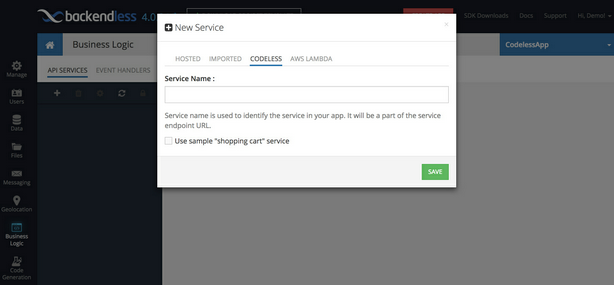How To Create an API Service¶
To create a codeless API service navigate to the Business Logic section of the Backendless console and click the "+" icon on the API SERVICES screen. Select the CODELESS tab in the New Service popup. You will be prompted to enter a name for the service. The name of the service is significant - it will be used in the REST route for the service operations and in the generated client code. The name cannot start with a number and cannot contain space characters:
Clicking SAVE creates the service definition and you will be prompted to create first service method. A "method" is the minimal unit of executable logic. It has a name and may optionally have argument, which represent data sent to the service from the client. See the section below on adding service methods.
Logic must be created/edited at the method level, that is every method must have its own logic. It is possible to create re-usable logic through the Function Library. When editing method's logic, it can be either saved or deployed. Saving logic persists it for future editing, but the logic is not available for runtime execution. To make it executable, logic must be deployed. For additional information, see the How to Open Logic Designer section of this guide.