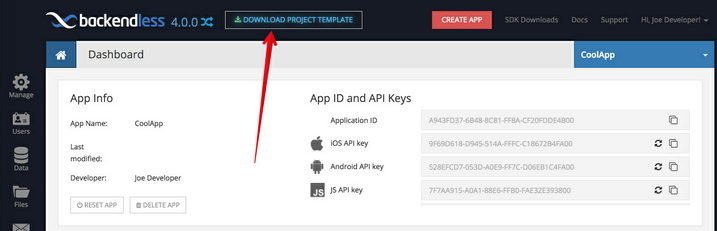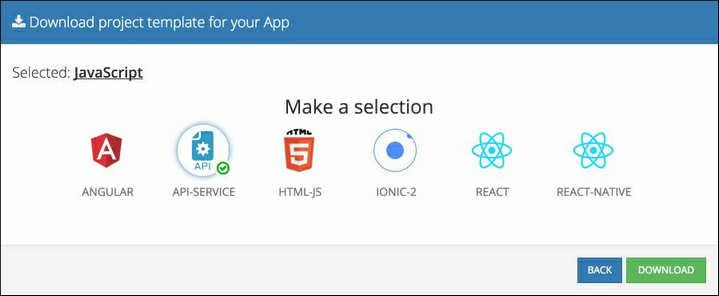Generated Project Template
- Login to Backendless Console and select your app.
- Click the Download Project Template button at the top of the screen:
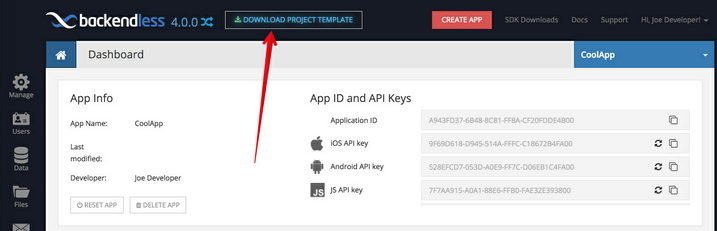
- In the displayed popup double-click JAVASCRIPT and click API SERVICE.
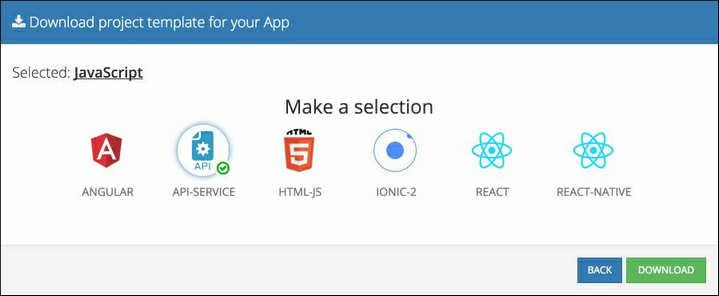
- Click the DOWNLOAD button to download a project template for your app.
- Unzip the downloaded file into a directory. Let's call that directory "Project root".
- Open a command prompt/Terminal window and change to the "Project root" directory.
- Run the following command to install required dependencies:
1. Now the project is setup and is ready for development. Notice that the downloaded template already includes a sample service.