Analytics¶
Backendless automatically tracks service API usage. Every service method invocation is captured by the Backendless Analytics module and can be viewed using Backendless Console:
- Login to Backendless Console and select the app where the service is deployed.
- Click the Manage icon, then Analytics.
- Click the Service Name and Method Name checkboxes.
- Select the service(s) from the Service Name dropdown list to see the usage of the service APIs:
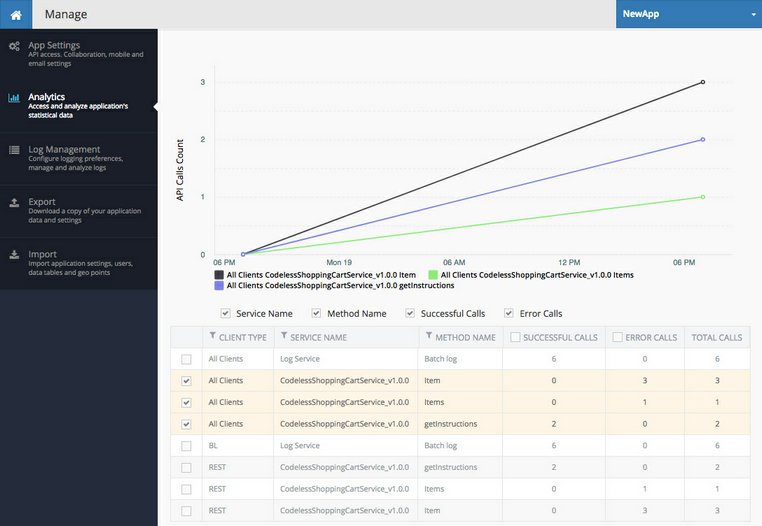
The API usage is categorized by the type of clients initiated method calls. To see a chart corresponding to a specific client type, service and method simply click the checkbox for that row. The Total Calls column shows the number of API calls made by the specific client type (the All Clients rows show the total calls across all client types).