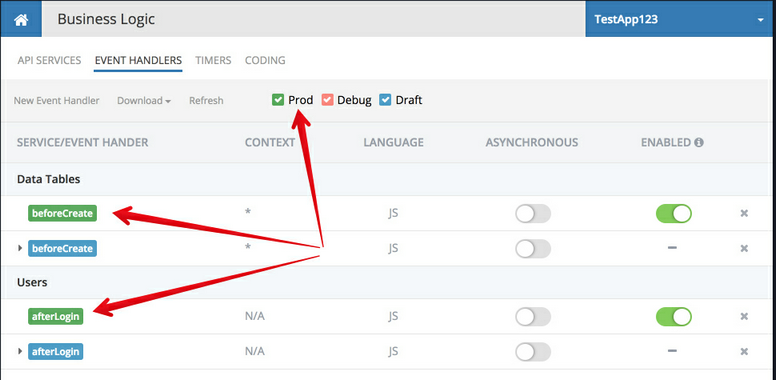Deployment¶
Backendless CodeRunner™ includes a command line utility enabling deployment of custom server code to Backendless. Once the code is deployed, it is immediately "activated", which means:
- API Services - published service code is packaged as API Services. REST endpoints and native SDKs are generated.
- API Event handlers - attached to the API invocation chain. The code will be triggered when the corresponding APIs are invoked by the clients.
- Timers - timers are scheduled and begin their execution according to the declared schedules.
To deploy the code:Run the following command from the root directory of the project:
npm run deploy
You can verify the production deployment in Backendless Console. API services appear on the Business Logic > API SERVICES screen under the DEPLOYED SERVICES heading:
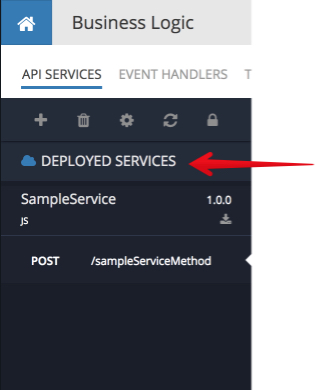
For event handlers and timers, open the Business Logic section and navigate to either EVENT HANDLERS or TIMERS. Event handlers and timers deployed to production appear with the green color code:
Important
The cumulative size of the deployed code (which includes all dependencies) is limited for the Backendless Online deployments to 2 megabytes. It can be expanded by purchasing a Function Pack from the Backendless Marketplace. This limitation does not exist in the Managed Backendless and Backendless Pro versions of the service.