Setup¶
This Quick Start guide will walk you through the process of creating a Backendless API service by deploying and running JavaScript code in Backendless API Engine. By the time you finish the guide, you will have a working API service hosted in Backendless. You will learn how to debug and deploy your code using Backendless CodeRunner.
Setup¶
Before you start with the guide, you will need the following:
- Create a Backendless account, register for your free account at https://develop.backendless.com/registration
- Download and install Node.js version 4 or above and NPM.
- Create a new project, where you can put your Backendless Server Code logic. The simplest approach is to use the Download Project Template function in Backendless Console (see the instructions below).
- Login to Backendless Console and select your app.
- Click your name in the upper right corner of the screen and select the Download Project Template menu item:
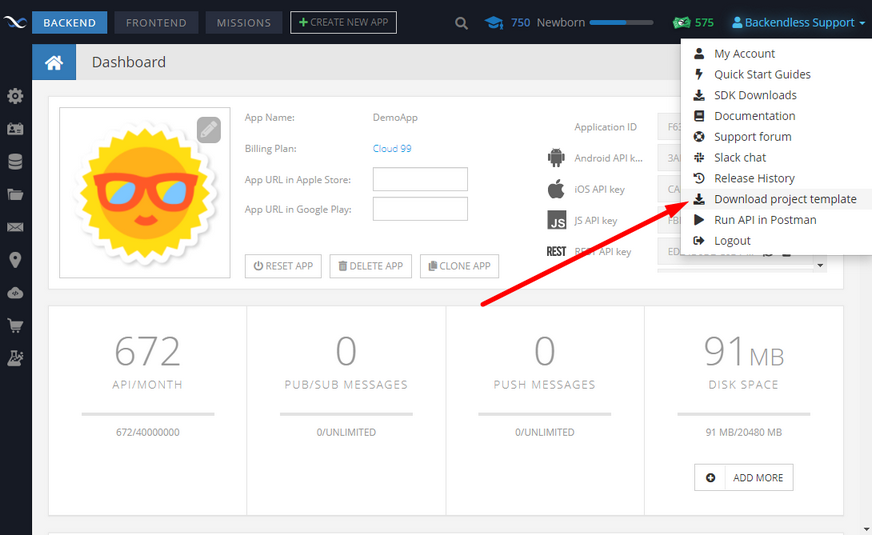
- In the displayed popup double-click JAVASCRIPT and click API SERVICE.
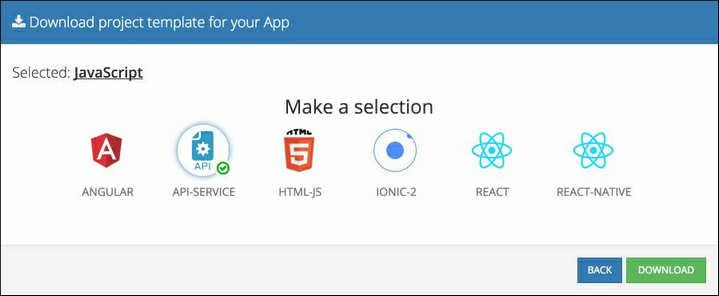
- Click the DOWNLOAD button to download a project template for your app.
- Unzip the downloaded file into a directory. Let's call that directory "Project root".
- Open a command prompt/Terminal window and change to the "Project root" directory.
- Run the following command to install required dependencies:
npm install