Setup¶
This Quick Start guide will walk you through the process of creating a Backendless API service by uploading Java code to API Engine. By the time you finish the guide, you will have a working API service hosted in Backendless API Engine. You will be able to experience REST-based method invocations and download generated client SDKs.
- Login to your Backendless account
- Click your name in the upper right corner of the screen and select the Download Project Template menu item:
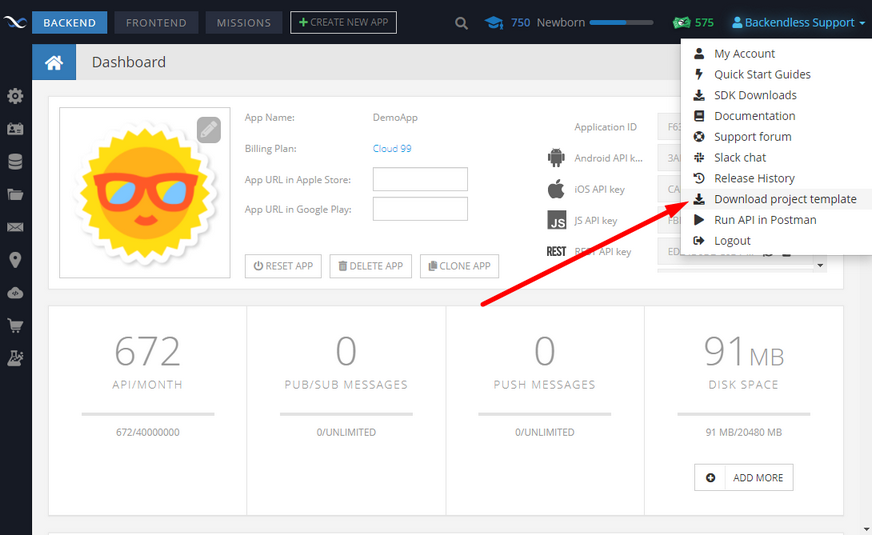
- Select Java and click NEXT:
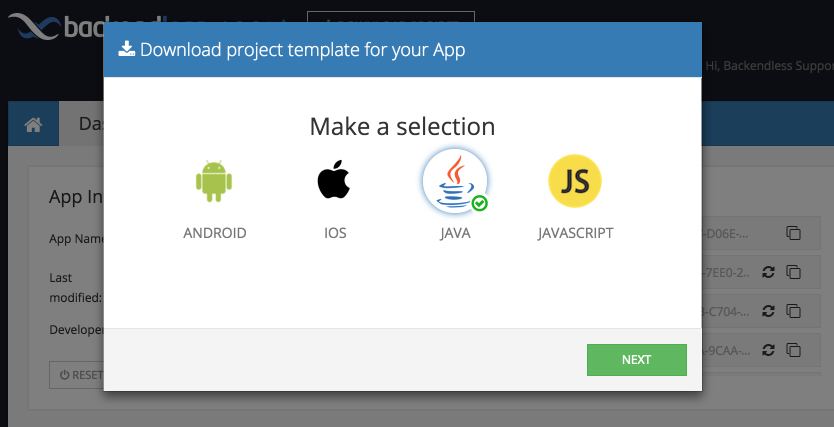
- Click API SERVICE, then click DOWNLOAD:
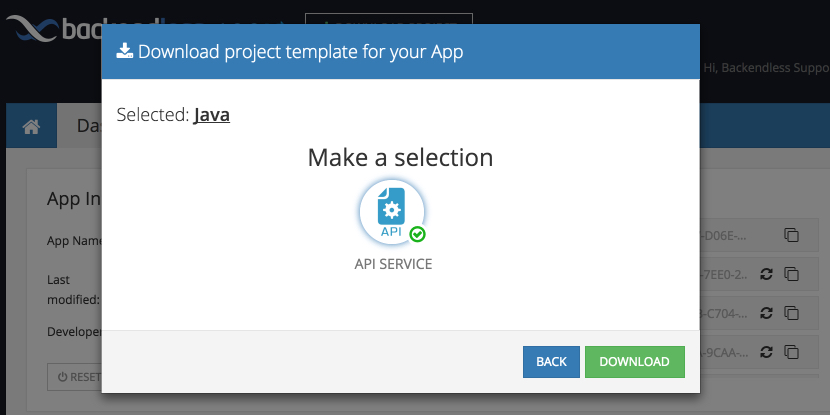
- The browser will download a zip file. Extract the file into a directory which will be referred to as
<PROJECT-DIR>throughout this guide. - Open the project from
<PROJECT-DIR>in a Java IDE (we recommend IntelliJ IDEA). You may need to select an SDK for the project, make sure to choose Java 8. - The project already contains a sample API service which can be ignored - you will be implementing a new, more advanced service as a part of this guide.