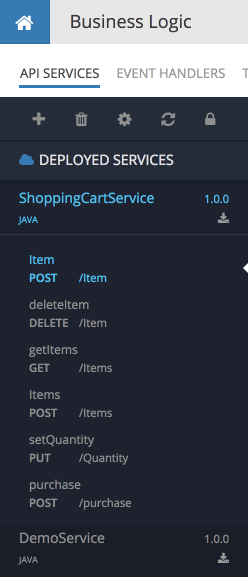Service Deployment¶
To deploy the service, run the following command in a command prompt/terminal window:
on Linux:
./bin/Deploy.sh
on Windows:
./bin/Deploy.bat
The utility packages all the code found in the /classes directory along with the dependencies from the /libs directory and uploads to the Backendless servers. A successful deployment produces the following output in the command prompt window:
[INFO] JDK from "JAVA_HOME" - /Library/Java/JavaVirtualMachines/jdk1.8.0_65.jdk/Contents/Home
[INFO] CodeRunner(tm) Backendless Debugging Utility
[INFO] Copyright(C) 2017 Backendless Corp. All rights reserved.
[INFO] Version: 4.0.0 Build date: 2017-05-05T13:48:19Z
[INFO] CodeRunner session is running for 2 hours and will be terminated on 18:59:22.130[UTC]
[INFO] Parsing event model...
[INFO] Run dependency analyzer for app: XXXXXXXX-XXXX-XXXX-XXXX-XXXXXXXXXX
ClassPath: /Users/mark/Downloads/CodeRunner/repo/debug-tmp/service-tmp.jar
[INFO] Analyze service: com.mbaas.shopping.ShoppingCartService
[INFO] Analyze service: com.sample.api.DemoService
[INFO] Build successfully: 0 handlers, 0 timers, 2 services
[INFO] Publishing 0 event handlers and 0 timers and 2 services to the server…
[INFO] Service published
[INFO] If you connected to coderunner for debug - please stop debugging
[INFO] CodeRunner will shutdown now
[INFO] Debugging Utility disconnected successfully
[INFO] Thank you for using Backendless
Once deployed, the service(s) will appear in Backendless Console in the DEPLOYED SERVICES category.