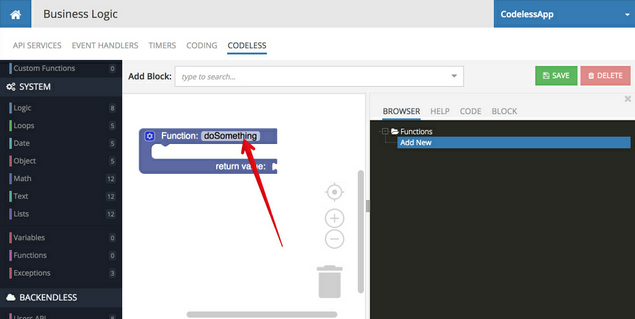Creating New Function
To create a new codeless function:
- Click the Business Logic icon and select the CODELESS tab.
- In a new app, which has no codeless logic, the Add New link under Functions in the BROWSER panel.
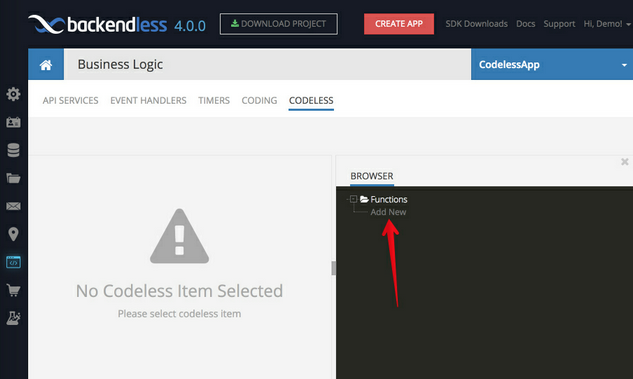
- Click the link to create a new function. The new function will have the
doSomething name: