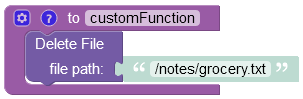Deleting a File¶
To delete a file from the Backendless file storage, it must be identified by the file path/name. Files in the Backendless storage have the following URL structure:
https://api.backendless.com/<application id>/<REST API key>/files/<path>/<file name>
The API to delete a file uses the <path>/<filename> part to identify the file which must be deleted.
Method:¶
Future<int> Backendless.files.remove(String fileUrl);
where:
| Argument | Description |
|---|---|
filePath |
Path of the file to delete. The path must consist of the file path and file name. |
responder |
A responder object which receives a callback when the method successfully deleted the file or if an error occurs. Applies to the asynchronous methods only. |
Example¶
Backendless.files.remove("pictures/myphoto.png").then((response) {
print("File has been deleted");
});
Codeless Reference¶

where:
| Argument | Description |
|---|---|
file path |
A path identifying a directory where a file must be deleted. The path must start with the root directory of the remote file storage. |
This operation does not return a value.
Consider the following file stored in the notes directory:
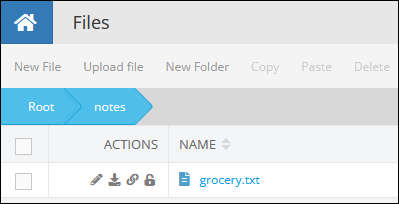
The example below deletes the "grocery.txt" file from the "notes" directory.