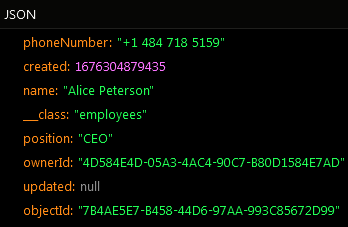Saving Single Object¶
Your application objects are stored in Backendless tables. Objects can be of custom classes defined in your application or represented as instances of NSDictionary in Objective-C or dictionaries with the type of [String:Any] in Swift. With the custom classes approach, instances of class A are stored in table "A" - Backendless creates tables automatically, however, if you prefer, you can create your tables and define the schema using Backendless console.
Each data table can be accessed using a 'data store' object. A reference to a data store can be obtained using the following code:
// obtaining DataStore for the NSDictionary approach
MapDrivenDataStore *dataStore = [Backendless.shared.data ofTable:@"TABLE-NAME"];
// obtaining DataStore for the custom-class approach
DataStoreFactory *dataStore = [Backendless.shared.data of:[YOUR-CLASS class]];
// obtaining DataStore for the NSDictionary approach
let dataStore = Backendless.shared.data.ofTable("TABLE-NAME")
// obtaining DataStore for the custom-class approach
let dataStore = Backendless.shared.data.of(YOUR-CLASS.self)
where
| Argument | Description |
|---|---|
YOUR-CLASS |
Identifies a table on the server. |
"TABLE-NAME" |
Is the name of the table for which to get the data store. All subsequent data store operations will be performed in the specified table. |
A data store object provides the following APIs for saving data objects in Backendless:
- (void)saveWithEntity:(id _Nonnull)entity responseHandler:^(id _Nonnull)responseHandler errorHandler:^(Fault * _Nonnull)errorHandler;
func save(entity: Any, responseHandler: ((Any) -> Void)!, errorHandler: ((Fault) -> Void)!)
- (void)saveWithEntity:(NSDictionary<NSString *,id> * _Nonnull)entity responseHandler:^(NSDictionary<NSString *,id> * _Nonnull)responseHandler errorHandler:^(Fault * _Nonnull)errorHandler;
func save(entity: [String : Any], responseHandler: (([String : Any]) -> Void)!, errorHandler: ((Fault) -> Void)!)
where:
| Argument | Description |
|---|---|
entity |
Object to save |
responseHandler |
A block (closure) to handle successful result of an asynchronous call. |
errorHandler |
A block (closure) to handle fault result of an asynchronous call. |
Return Value¶
The API returns the saved object as a result of the request.
Example¶
Consider the following class which will be used in the example. The class will be used to create data objects persisted in Backendless:
@interface Contact : NSObject
@property (strong, nonatomic) NSString *objectId;
@property (strong, nonatomic) NSString *name;
@property (strong, nonatomic) NSString *phone;
@property (strong, nonatomic) NSString *title;
@property (strong, nonatomic) NSNumber *age;
@end
@objcMembers class Contact: NSObject {
var objectId: String?
var name: String?
var phone: String?
var title: String?
var age: NSNumber?
}
Important
SWIFT note: The @objcMembers attribute is important. It is required since the Swift object properties are accessed from the Objective-C runtime. For additional information, see the [ Swift programming guide](https://developer.apple.com/library/content/documentation/Swift/Conceptual/BuildingCocoaApps/WritingSwiftClassesWithObjective-CBehavior.html#//apple_ref/doc/uid/TP40014216-CH5-ID86) .
The following code saves an instance of the Contact class in Backendless:
Contact *contact = [Contact new];
contact.name = @"Dude";
contact.phone = @"555-111-111";
contact.title = @"Coding Chief";
contact.age = @33;
DataStoreFactory *dataStore = [Backendless.shared.data of:[Contact class]];
[dataStore saveWithEntity:contact responseHandler:^(Contact *savedContact) {
NSLog(@"Contact has been saved: %@", savedContact);
} errorHandler:^(Fault *fault) {
NSLog(@"Error: %@", fault.message);
}];
let contact = Contact()
contact.name = "Dude"
contact.phone = "555-111-111"
contact.title = "Coding Chief"
contact.age = 33
let dataStore = Backendless.shared.data.of(Contact.self)
dataStore.save(entity: contact, responseHandler: { savedContact in
print("Contact has been saved: \(contact)")
}, errorHandler: { fault in
print("Error: \(fault.message ?? "")")
})
With the dictionary/map-driven approach, objects sent to the backend are represented as plain NSDictionary (in Objective-C) or [String: Any] Dictionary (in Swift):
NSDictionary *contact = @{@"name": @"Dude", @"phone": @"555-111-111", @"title": @"Coding Chief", @"age": @(33)};
MapDrivenDataStore *dataStore = [Backendless.shared.data ofTable:@"Contact"];
[dataStore saveWithEntity:contact responseHandler:^(NSDictionary *savedContact) {
NSLog(@"Contact has been saved: %@", savedContact);
} errorHandler:^(Fault *fault) {
NSLog(@"Error: %@", fault.message);
}];
let contact = ["name": "Dude", "phone": "555-111-111", "title": "Coding Chief", "age": 33] as [String : Any]
let dataStore = Backendless.shared.data.ofTable("Contact")
dataStore.save(entity: contact, responseHandler: { savedContact in
print("Contact has been saved: \(contact)")
}, errorHandler: { fault in
print("Error: \(fault.message ?? "")")
})
Codeless Reference¶
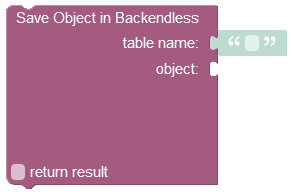
where:
| Argument | Description |
|---|---|
table name |
Name of the data table where a new record must be saved. |
object |
An object to save in the database. Object properties must match the names of the table columns. The object must not have the objectId property. |
return result |
Optional parameter. When this box is checked, the operation returns the saved object with the objectId property. |
Returns the saved object with the objectId property assigned by Backendless
Consider the following structure of the data table called employees: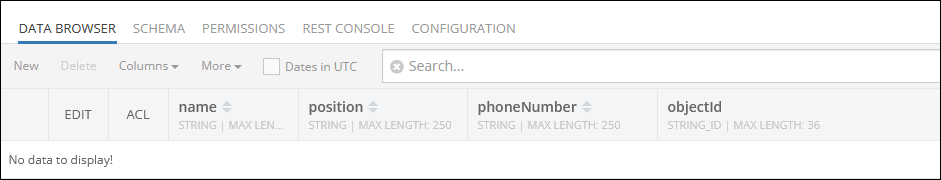
For demonstration purposes, the data table presented above has three custom columns: name, position, and phoneNumber. The objectId is a system column that contains unique identifiers of the records in the table. When a new record is saved to the table, the system assigns a unique objectId to it. The objectid is used in various operations as an access point to a specific record.
The example below saves a new object to the employees data table:
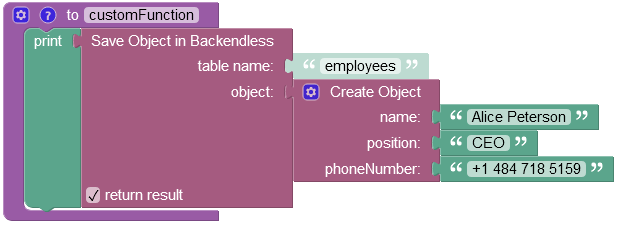
The result of this operation will look as shown below after the Codeless logic runs:
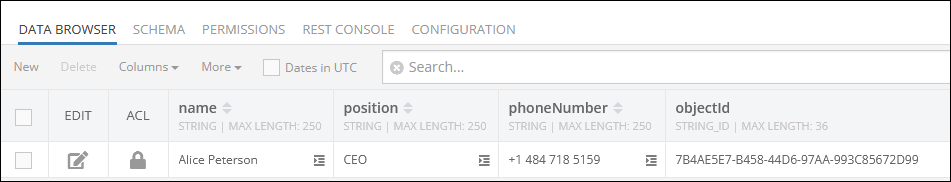
The operation described above has returned the newly saved object: