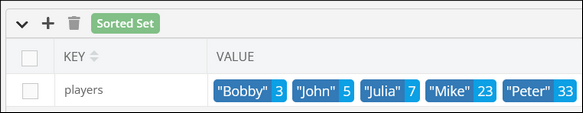Add Items¶
Description¶
This operation adds or updates values and scores in a sorted set.
Method¶
Backendless.Hive(hiveName).SortedSetStore(keyName).add(items, duplicateBehaviour, scoreUpdateMode, resultType);
where:
| Argument | Description |
|---|---|
hiveName |
Name of a hive where the operation is performed. String value. |
keyName |
Key name identifying a sorted-set. String value. |
items |
A set of items to add to the sorted set. Each element of the setconsists of two parts: score as a number and the assigned value of any type. |
duplicateBehaviour |
Optional parameter. Controls how the duplicate values in the sorted set are handled. The parameter can be set to either OnlyUpdate or AlwaysAdd. With the OnlyUpdate option, only values included in the request that already exist in the sorted set will be updated. New items won't be added. With the AlwaysAdd option, existing items are not modified and new ones from the request are added. |
scoreUpdateMode |
Optional parameter. Enables conditional update based on the score of an item. The parameter can be set to either Greater or Less options. With the Greater option existing items in the sorted set are updated if the new score is greater than the current score. With the Less option, existing items in the sorted set are updated if the new score is less than the current score. |
resultType |
Optional parameter. Controls how the number of items added or updated is calculated for the return value. The parameter can be set to the NewAdded or TotalChanged options. With the NewAdded option, the operation returns the number of newly added items to the sorted set. With the TotalChanged option, the operation returns the number of the modified items. If the parameter is not present in the request, the operation defaults to NewAdded. |
Return Value¶
The number of added or updated items based on the resultTypeparameter in the request. When resultType is set to the NewAdded option, the operation returns the number of newly added items to the sorted set. When resultType is set to the TotalChanged option, the operation returns the number of the modified items. If the parameter is not present in the request, the operation defaults to NewAdded.
Example¶
The example below adds the new item 25, "John" to the "players" sorted set. If the item already exists in the sorted set, it is updated sinceduplicateBehaviour parameter is set to the OnlyUpdate option.
Set<ScoreValuePair<Object>> items = new HashSet<>();
// Creating object with specified values
ScoreValuePair<Object> object1 = new ScoreValuePair<>(25, "John");
// Adding object to the set
items.add(object1);
Backendless.Hive("leaderboard").SortedSetStore("players").add(items, DuplicateBehaviour.OnlyUpdate, ScoreUpdateMode.Greater, ResultType.TotalChanged);
where:
| Argument | Description |
|---|---|
"leaderboard" |
Name of a hive in the system. |
"players" |
Name of the sorted set to perform the operation in. |
Codeless Reference¶
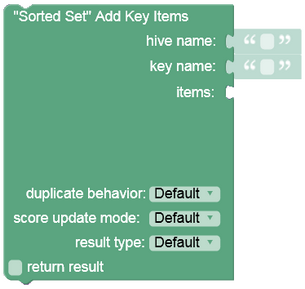
where:
| Argument | Description |
|---|---|
hive name |
Name of a hive where the operation is performed. |
key name |
Key name identifying a sorted set. |
items |
A list of containing scores and values to add to the sorted set. Every item in the main list is also a list consisting of two elements - a score and a value. |
duplicate behavior |
Controls how the duplicate values in the sorted set are handled. This parameter has two conditions:Only Update - Values included in the request that already exist in the sorted set will be updated. New items won't be added.Always Add - Existing items in the sorted set remain unmodified, while the new ones are added. |
score update mode |
Enables conditional update based on the score of an item. This parameter has two conditions:Greater - Existing items in the sorted set are updated if the new score is greater than the current scoreLess - Existing items in the sorted set are updated if the new score is less than the current score |
result type |
Controls how the number of items added or updated is calculated for the return value. This parameter has two conditions:New Added - When set to this option, the operation returns the number of newly added items to the sorted set.Total Changed - When set to this option, the operation returns the number of the modified items. |
The operation returns the number of added or updated items based on the result type parameter in the request. When result type is set to the New Added option, the operation returns the number of newly added items to the sorted set. When result type is set to the Total Changed option, the operation returns the number of the modified items. If the parameter is not present in the request, the operation defaults to New Added.
Consider the following Sorted Set storage: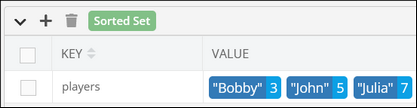
The example below adds two new score-value pairs [23,"Mike"] and [33,"Peter"] to the "players" sorted set.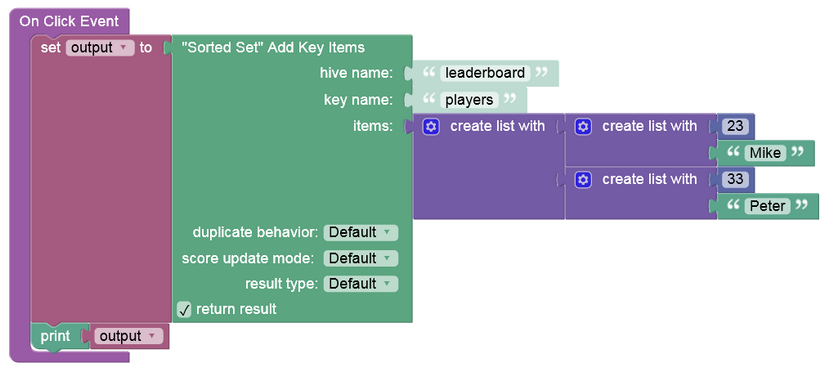
The output will look as shown below after the Codeless logic runs: